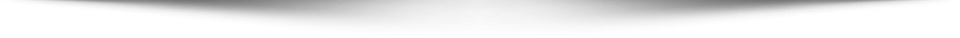Did you know Microsoft released C# in 2002? Since then, millions of people have studied the C Sharp language to the point that it’s one of the most popular programming languages in the world. But, learning to program with the C# language can be a real challenge, especially if you’re new to the programming world.
Are you struggling to learn C#? If so, in today’s post, we’ll lend you a hand a give you a basic overview of how to program with C Sharp. So, make sure you read until the end!
Choose an IDE (Integrated Development Environment)
An IDE is a program that’ll help you write, edit, and compile lines of codes. As you can imagine, there are many different types of IDEs in the market, and each one offers a diverse range of features. Here are some of the best ones:
- BlueJ – Perfect for Mac users
- Eclipse – Useful for cross-platform programming
- CODE:: BLOCKS – Best customization options
- Microsoft Visual Studios – Best for all C# uses
As you can see, there are plenty of options when it comes to IDEs, so feel free to test each one out and see which one best fits your programming needs. And once you’re more experienced with programming, you can try using more sophisticated IDEs that can even convert XML to PDF C#.
Understand C# Syntax
Unlike other programming languages, C# is object-oriented. As a result, C# programs consist of different objects that interact with each other through certain actions. The actions are outlined in methods with specific key bounds, which states what an object can or can’t do. Let’s take as an example a simple platform game.
In a platform game, a character jumps from one platform to another. In that case, the character is the object of the program, and the ability to jump (by pressing a key) is the method. And within the method, there’s a coding line that specifies that the character moves up (jumps) whenever a key is pressed. So, as you can see, C# programming is quite straightforward and not as difficult as you may think.
Make Sure to Use Comments
Most programmers use hundreds of coding lines to create a program or video game, so as you can imagine, it can be easy to lose your train of thought. Fortunately, C# programming lets you create comments within the coding lines that don’t affect the program. So, for example, going back to the platform game, after you insert the code that allows the character to jump, you could then comment about that code.
C Sharp Language Is Easier to Learn Thank You Think!
Hopefully, you have a better understanding of C# programming with this post. But, of course, it takes time and dedication to learn how to code properly, so don’t give up if you struggle at first. So, don’t waste any more time, and start your C# journey today!
Did you find this article helpful in learning how to program with C Sharp? If so, feel free to check out our other programming-related content before you go!